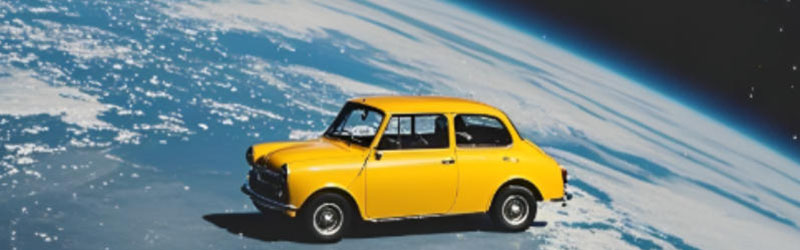With the development of AI image generation models, many tools now integrate various AI models to help you quickly generate images that best suit your needs. Leonardo AI is one of them. However, this article will also introduce you to 2 of the best Leonardo AI alternatives for generating images online for free.
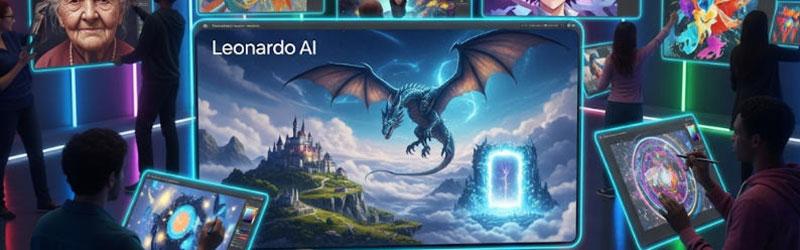
Part 1. What's Leonardo AI
Leonardo AI is an online tool that uses advanced AI technology to quickly generate AI images. It transforms your input text prompts into vivid, high-definition images. Many designers use Leonardo AI for inspiration. Leonardo AI also offers an API.

So how do you use Leonardo AI to generate AI images?
Step 1. First, access Leonardo AI and click the Get Started button on the homepage.
Step 2. Then log in with your Leonardo account or use a quick login like Google.
Step 3. Select Image to enter the AI image generator.
Step 4. Configure the image output, style, scale, and number according to your needs.
Step 5. Enter the prompt and click the Generate button to generate an AI image at a cost of 66 points.
Part 2. Best Leonardo AI alternative - online for free
If you're looking to generate AI images online for free, you might want to try one of the best Leonardo AI alternatives: Fantasyimg AI Image Generator.
Fantasyimg AI Image Generator supports text to image and image to image generation. It also offers AI Image Upscaler to help you quickly increase image quality, and free HEIC to JPG and WebP to PNG conversion services.
For image generation, Fantasyimg AI Image Generator supports 13 popular image styles, helping you create the most popular images on the market. Furthermore, its fast image generation speed and high-quality export results make it one of the best Leonardo AI alternatives.
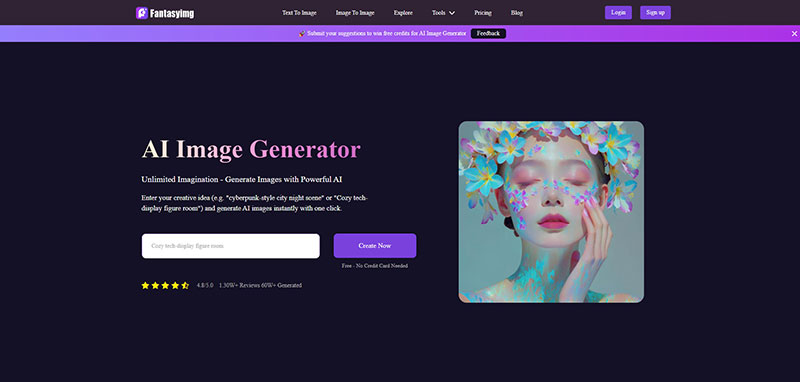
How do you use Fantasyimg AI Image Generator to quickly generate high-quality AI images? Here, we'll use the example of text prompt to image generation.
Step 1. Input the prompt
First, enter the Fantasyimg AI Text to Image Generator page and input the prompt.
Step 2. Design your AI image
Then, select the aspect ratio and style of the AI image you want to generate according to your needs.
Step 3. Generate an AI Image
Click the Generate button. Fantasyimg AI Image Generator will generate a high-definition AI image for you in seconds.
Click Download HD to download the high-definition, watermark-free AI image.
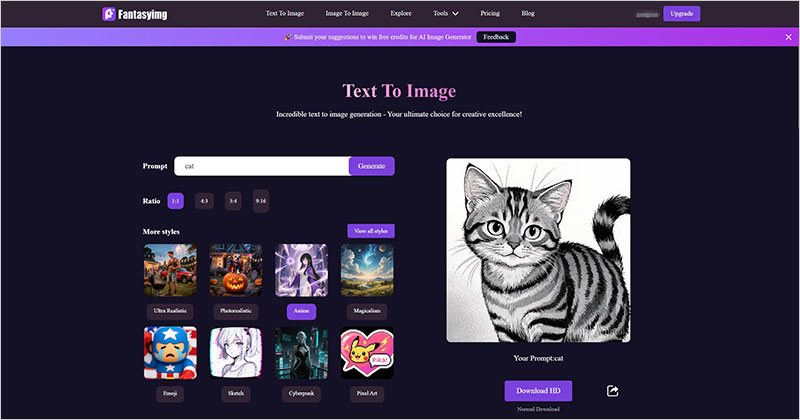
*Note: While Fantasyimg AI Image Generator has been extensively trained to generate perfect images based on simple prompts, the more detailed your prompts, the more accurate the generated image will be. For example, by specifying unwanted elements, you can avoid them.
Part 3. Best Leonardo AI alternative - AI Image generation Model
In addition to image generation tools, you can also use various AI image generation models, such as ChatGPT-4o and Google Imagen 4. ChatGPT-4o is a free image generation model that supports generating images from text and images. Simply log in to your ChatGPT account to use it.
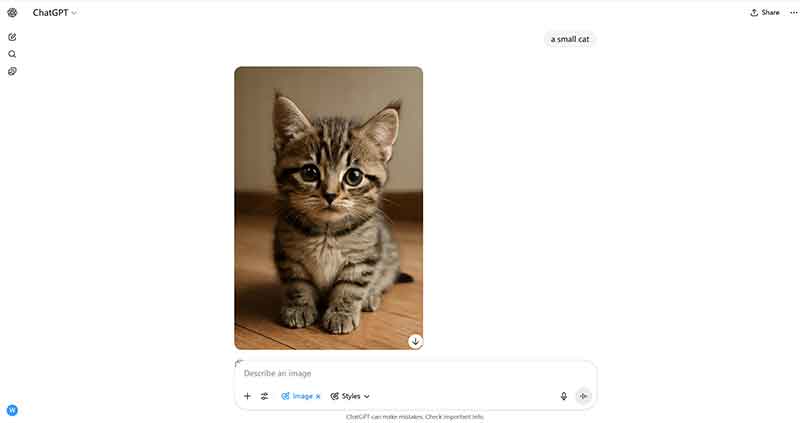
Step 1. Log in to your ChatGPT account.
Step 2. Click the + and select Create image.
Step 3. Enter a text prompt. If you want to generate an image from an image, you can also upload an image.
Step 4. After a few seconds, the ChatGPT AI Image Generation Model will output an AI image that meets your requirements.
However, using the ChatGPT image generator requires mastery of the prompts, and the more detailed the prompts, the longer the generation time.
Part 4. FAQs
Question 1. Does Leonardo.Ai allow NSFW?
No. Leonardo's API blocks the generation of NSFW images, and any images containing NSFW terms will return a 400 Bad Request.
Question 2. Are my Leonardo Ai images public?
Yes. If you use the free plan, your generated images are publicly visible.
Question 3. How to find the best image generator alternative?
First, compare the output quality and format of the 2 image generators. Next, examine the degree of customization and the variety and number of supported styles. Finally, compare the speed of the image generator.
Question 4. What's the best alternative to Leonardo AI?
Fantasyimg AI Image Generator not only provides text-to-image, image-to-image, image upscale, and image format conversion services, but also offers high-speed processing and high-definition output.
Question 5. Does ChatGPT AI Image Generator support image output of different sizes?
Yes, but you need to clearly indicate the desired image aspect ratio in the prompt, such as 16:9.
Part 5. Conclusion
In summary, Leonardo AI can quickly generate AI images for you. However, there are many alternatives to Leonardo AI on the market, such as Fantasyimg AI Image Generator and ChatGPT. If you're not familiar with using prompts, it's best to use Fantasyimg, which has extensive professional training.