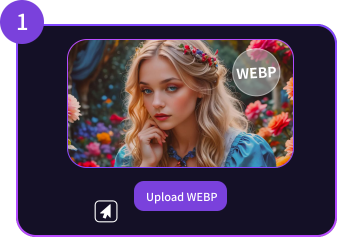 Drag, paste or click “Upload WEBP” to import WEBP.
Drag, paste or click “Upload WEBP” to import WEBP.
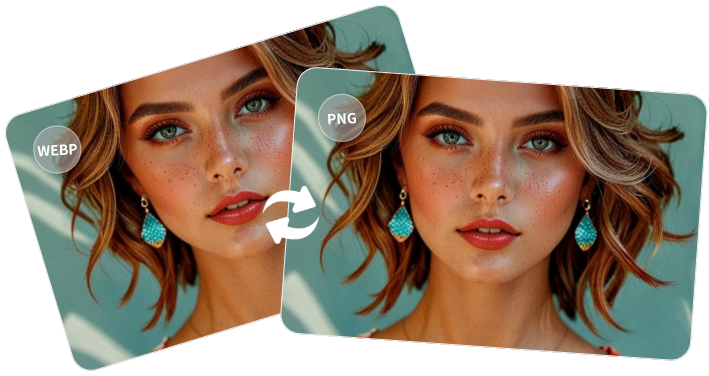
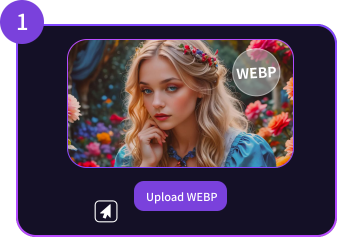 Drag, paste or click “Upload WEBP” to import WEBP.
Drag, paste or click “Upload WEBP” to import WEBP.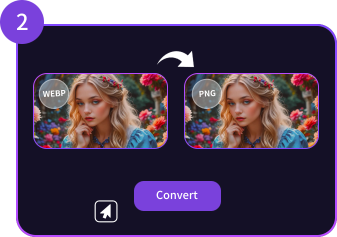 Click “Convert” to start converting WEBP to PNG.
Click “Convert” to start converting WEBP to PNG.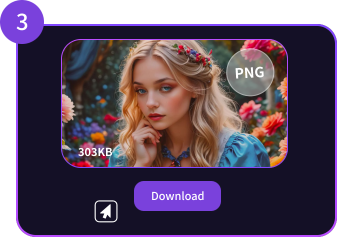 After a few seconds, click “Download” to save the high-quality PNG without watermark.
After a few seconds, click “Download” to save the high-quality PNG without watermark.



No, WEBP to PNG Converter can retain the details of original WEBP and achieve true lossless conversion.
WEBP is not as compatible as PNG, it can help you view, edit and share images faster and better. And the visual effect of PNG is clearer than WEBP.
Yes, just upload the folder containing multiple WEBP, or click the upload button again to import the WEBP.
It usually only takes a few seconds. But if your original WEBP image is large, it may take longer.
