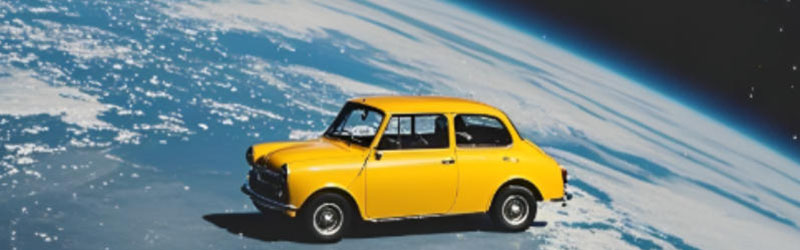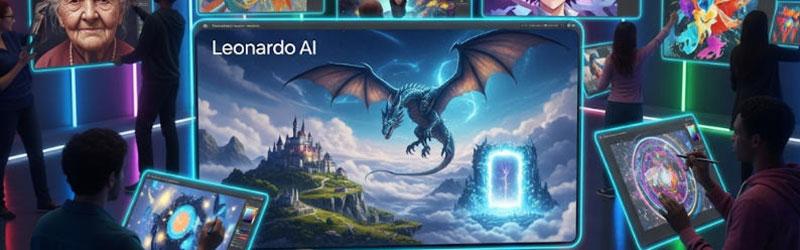What are AI images? How to create AI Images? How do you get AI to output beautiful, custom-made AI images? These questions often arise when it comes to AI images. Don't worry, here are the answers and the best ways to create AI images.

Part 1. What is AI Image?
As the name suggests, AI images are AI-generated images. These images aren't hand-drawn by humans, but rather are created using a combination of artificial intelligence algorithms and visual art to create photo-realistic images.
These images often use text to image generation models. Through extensive training, these models understand the connection between text and images, enabling them to produce detailed, personalized AI images tailored to your needs.
AI images are now commonplace. Designers use AI image generators to expand their creativity, video games use them to enhance visual realism, and even medicine is using them...
Part 2. How to create AI Images?
Given the widespread application of AI images, how to create AI images easily?
You can use free AI image generators like Gemini AI Image Generator and GPT-4o. However, these models require proficiency in prompts. After all, the more accurate the prompts, the more accurate the final AI image output.
If you're just a beginner, the easiest way is to use an AI image generator.
As one of the most popular AI image generators, Fantasyimg AI Image Generator supports both text to image and image to image generation, offering 20+ image styles to choose from. Leveraging cutting-edge AI and extensive professional training, it generates beautiful AI images with a simple prompt, like "Cat."
1. How to create AI images from text?
Step 1. Enter Text to Image Generator, and input your prompt. (If you have specific requirements, it's best to include them within the prompt.)
Step 2. Set the ratio and style of the AI image output.
Step 3. Click the Generate button. In a few seconds, you'll have a beautiful AI image.
Step 4. Click Download to save the watermark-free, high-resolution AI image to your local computer.
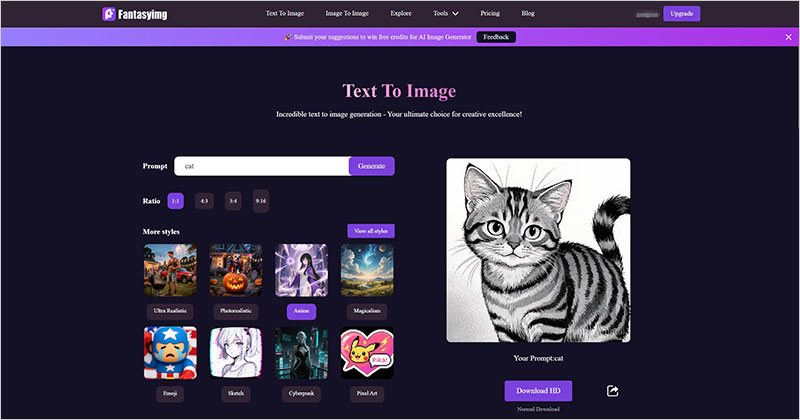
2. How to create AI images from image?
Step 1. Click the Upload Image button to upload the image you want to generate the AI image.
Step 2. Choose whether to enter a prompt based on your needs.
Step 3. Select the ratio and style of the AI image. Then click Generate button.
Step 4. Once the AI image is generated, click Download to save it locally.
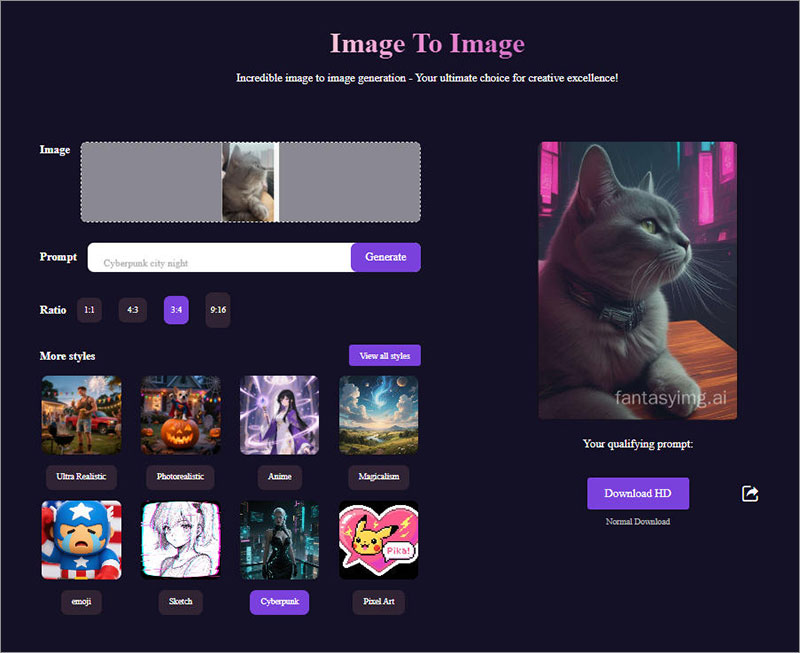
In addition to generating AI images, Fantasyimg AI Image Generator also offers an AI Image Upscaler, which helps you quickly improve image quality with one click. It also offers conversion services for HEIC and WebP images, 2 formats with low compatibility.
Part 3. Tips for better AI Images generation
1. More Detailed Prompts
Complete your prompts. The more detailed the prompts, the more accurate the generated AI image. For example, "Cat" can be modified to "A fluffy cat with green eyes, sitting on the windowsill watching the sunset."
2. Eliminate Unwanted Elements
Describe the elements you don't want so the AI image generator can exclude them. For example, "A fluffy tabby cat sitting on the windowsill watching the sunset, with no plants or curtains near the windowsill."
3. Learn from Existing AI Images
Review the prompts used in existing AI images to inspire new ideas and modify your own prompts.
Part 4. FAQs about how to create AI images
Question 1. What is the best AI image generator?
Each AI image generator has its own strengths and weaknesses, and you can choose the one that best suits your needs. If you want to generate AI images in different styles for various scenarios, you can use Fantasyimg AI Image Generator.
Question 2. How to create AI images for free?
Use the free AI text-to-image models provided by major AI platforms, or use a free online website or program like Fantasyimg AI Image Generator.
Question 3. How to ask AI to generate images?
Want to know how to create AI images with AI? All you need to do is provide the AI with your prompt. The more precise the prompt, the more accurate the AI image will be.
Question 4. How to make AI photos of yourself?
Go to the Fantasyimg AI Image to Image Generator, upload your own image, enter the prompt, and select the style and ratio of the output image. Finally, click the Generate button to create your own AI image.
Part 5. Conclusion
This article introduces in detail what AI images are, how to create AI images, etc. Now you can use this free online Fantasyimg AI Image Generator to quickly generate beautiful AI images on your computer or mobile phone.